How do I request a refund?
The Apple App store manage Cupla's subscriptions and payments. To request a refund, please follow these steps:
- Sign in to reportaproblem.apple.com.
-
Tap or click "I'd like to," then choose "Request a refund."
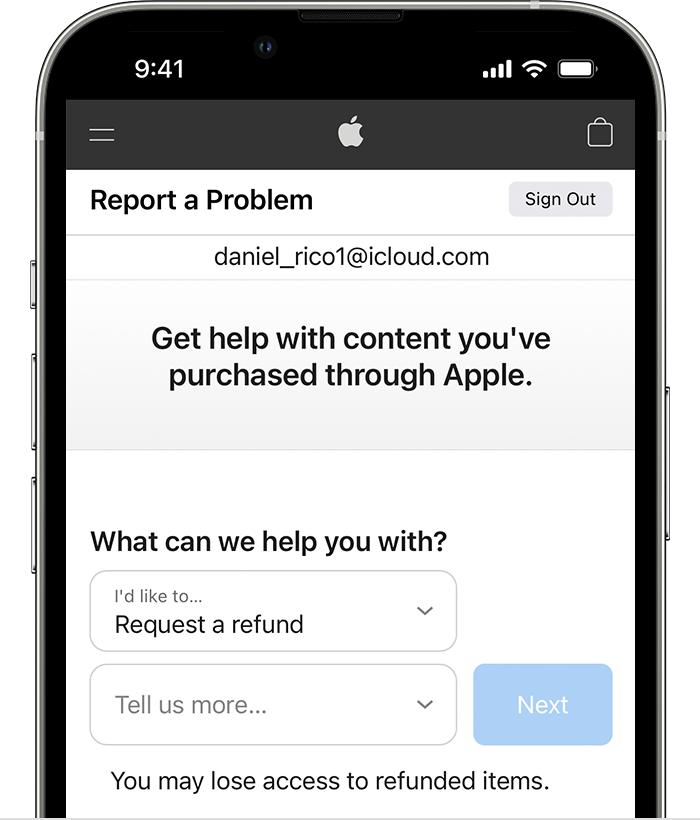
- Choose the reason why you want a refund, then choose Next.
- Choose the app, subscription, or other item, then choose Submit.
-ai.png)